Global Configuration. More...
#include <Actor.h>
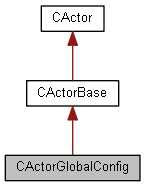
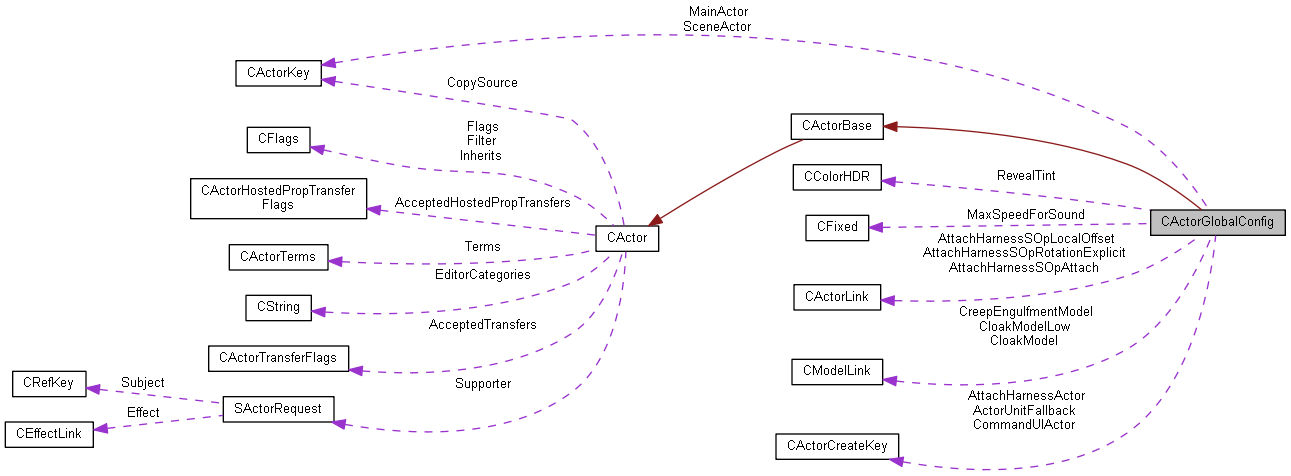
Detailed Description
Global Configuration.
- Remarks
- Unknown
Member Data Documentation
◆ ActorUnitFallback
| CActorCreateKey CActorGlobalConfig::ActorUnitFallback |
Actor Unit Fallback.
The actor specified here will be created for any units that do not have a unit actor configured with an auto-create event for when the unit is born. Auto-create events are when the event sends a "Create" message with no other parameters.
◆ AttachHarnessActor
| CActorCreateKey CActorGlobalConfig::AttachHarnessActor |
Attach Harness Actor.
This is the actor that is used when attaching a model to another actor if there is no other actor specified for that attachment.
◆ AttachHarnessSOpAttach
| CActorLink CActorGlobalConfig::AttachHarnessSOpAttach |
Attach Harness Site Op Attach.
When attaching actors with an attach method, this determines the attachment site op that will manage how the actors are attached.
◆ AttachHarnessSOpLocalOffset
| CActorLink CActorGlobalConfig::AttachHarnessSOpLocalOffset |
Attach Harness Site Op Local Offset.
When attaching actors with a position offset, this determines the offset site op that will manage how the actors are attached.
◆ AttachHarnessSOpRotationExplicit
| CActorLink CActorGlobalConfig::AttachHarnessSOpRotationExplicit |
Attach Harness Site Op Rotation Explicit.
When attaching actors with a specific rotation, this determines the rotation site op that will manage how the actors are attached.
◆ BodySquibs
| std::vector<SActorDeathBodySquib> CActorGlobalConfig::BodySquibs |
Body Squibs.
Defines the default body squibs for every unit, which are actors that display death effects such as fire or blood that will be attached to the death model. Units can override the default body squibs for a custom death by defining a body squib with the same name in the unit's Death Customs field.
◆ CloakModel
| CModelLink CActorGlobalConfig::CloakModel |
Cloak Model.
The model specified here will be used to apply the cloaking effect to any cloaked units. The model must have a special cloak material that can be used for that purpose.
◆ CloakModelLow
| CModelLink CActorGlobalConfig::CloakModelLow |
Cloak Model Low.
The model specified here will be used to apply the cloaking effect to any cloaked units when the shader graphics settings is set to low. The model must have a special cloak material that can be used for that purpose.
◆ CloakTransitionArray
| std::vector<SActorCloakTransition> CActorGlobalConfig::CloakTransitionArray |
Cloak Transition.
Configures the initial and looping animations that will be played on the cloaked material for any cloaked units. Each possible transition is based on the alliance between the local player and the owner of the cloaked unit.
- Remarks
- indexEnum: EActorCloakEffect
◆ CommandUIActor
| CActorCreateKey CActorGlobalConfig::CommandUIActor |
Command Actor.
Determines the actor model that will be created to display movement waypoints or other queued abilities. The waypoint actor's model will be overridden with the model file specified in the ability's order data.
◆ CreepEngulfmentModel
| CModelLink CActorGlobalConfig::CreepEngulfmentModel |
Creep Engulfment Model.
The model specified here will be used to apply the creep engulfment effect to any non-zerg buildings positioned on top of creep. The model must have a special creep material that can be used for that purpose.
◆ CreepHeightClasses
| std::vector<SActorCreepHeightClass> CActorGlobalConfig::CreepHeightClasses |
Creep Height Classes.
Defines a named set of parameters for creep engulfment that determine the height that the engulfment will be limited to. Each model actor specifes which parameters to use with their Creep Height Class field.
◆ CreepRates
| std::vector<SActorCreepRate> CActorGlobalConfig::CreepRates |
Creep Rates.
Defines a named set of parameters for creep engulfment that determine the speed that creep engulfment can grow or shrink. Each model actor specifies which parameters to use with their Creep Rate Grow and Creep Rate Shrink fields.
◆ DeathCustomPriorityList
| std::vector<CActorKey> CActorGlobalConfig::DeathCustomPriorityList |
Custom Death Priority.
If multiple Custom Death conditions are satisfied, this list determines which Custom Death takes priority. A Custom Death must be in this list in order to function.
◆ DeathCustoms
| std::vector<SActorDeathDataCustom> CActorGlobalConfig::DeathCustoms |
Death Customs.
Defines a named set of parameters for customized unit deaths that are available to every unit. The parameters determine the model and sound that will be used for the custom death. Unit actors can use a custom death specified here by sending a Death Customize message with the name of the custom death in response to the Unit Death Customize event.
◆ MainActor
| CActorKey CActorGlobalConfig::MainActor |
Main Actor.
The Main Actor for each actor scope will be the Unit Actor in that scope if it exists, or the actor that is found based on the actor key specified in this field. The Main Actor receives certain messages from code directly rather than sending the messages to the entire scope, and can also be accessed using the ::Main system key.
◆ MaxSpeedForSound
| CFixed CActorGlobalConfig::MaxSpeedForSound |
Maximum Sound Speed.
All sounds played through actor will be skipped if the game speed exceeds the specified maximum game speed for sounds to be played. Skipping sounds improves replay performance at high speed and also avoids undesirable audio results from playing many sounds on top of each other.
- Remarks
- minValue: 0
◆ MinimapRenderPriorityList
| std::vector<CActorKey> CActorGlobalConfig::MinimapRenderPriorityList |
Minimap Render Prioirty List.
Defines an ordered set of names that can be used to control the order that actors will be rendered on the minimap. Actors with a given named priority will render after names above it in the list and before names that are below it. This can be used to have Hero units render on top of less important actors like Doodads.
◆ MissileBoundsOptSpeedThreshold
| real32 CActorGlobalConfig::MissileBoundsOptSpeedThreshold |
Missile Bounds Speed Threshold.
Missiles that are travelling at a velocity greater than the value specified in this field will automatically extend the bounds of their model to include any emitted particles. Models typically do not extend their bounds to include particles in order to improve game performance, but fast travelling missiles can experience visual issues with emitted particles if the bounds are not extended.
◆ PopulationLimitModel
| uint32 CActorGlobalConfig::PopulationLimitModel |
Population Limit Model.
Squib actors created by Action Actors will be limited to the amount specified here if the game is running below 15 fps. Squibs can be ignored without negatively affecting the visual experience in order to maintain adequate performance.
◆ RevealTint
| CColorHDR CActorGlobalConfig::RevealTint |
Reveal Tint.
Units that are attacking from within the fog of war will be tinted based on the value specified in this field when they are temporarily made visible during the attack.
◆ SceneActor
| CActorKey CActorGlobalConfig::SceneActor |
Scene Actor.
The game renders multiple scenes each frame, typically including one scene for the game world and one for portraits. Each scene has a Scene Actor created for it that handles fullscreen effects like tint and lighting or changing the active camera. The Scene Actor for each scene will be created based on the actor specified in this field.
The documentation for this class was generated from the following file:
 1.8.14
1.8.14