Doodad. More...
#include <Actor.h>
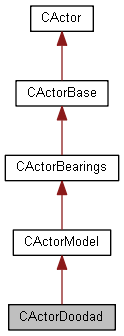
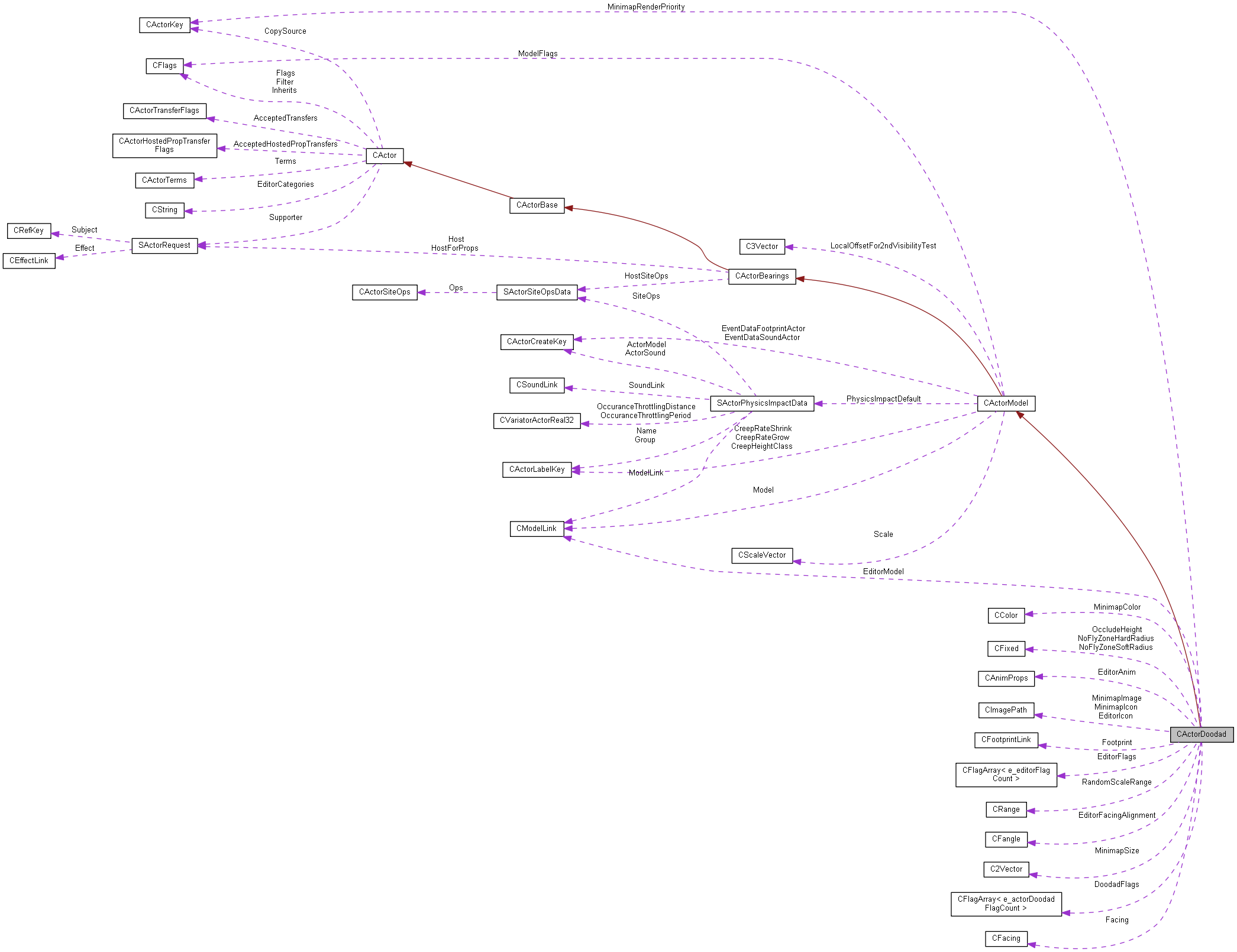
Detailed Description
Doodad.
- Remarks
- Unknown
Member Data Documentation
◆ BoostedCliffLevel
| TCliffLevel CActorDoodad::BoostedCliffLevel |
Boosted Cliff Level.
The footprint for a doodad can flag cells as Boost Cliff. Any cells with the Boost Cliff flag will adjust the cliff level used for vision to the cliff level specified here. Typically used to adjust the cliff level of bridge doodads.
- Remarks
- minValue: 0
- maxValue: 0
◆ BoostedHeight
| std::vector<CFixed> CActorDoodad::BoostedHeight |
Boosted Height.
The footprint for a doodad can flag cells as Boost Height. Any cells with the Boost Height flag will adjust the synchronous height map to the specified height. Typically used on large tree doodads such that flying units will fly over the trees rather than through them.
- Remarks
- indexEnum: EHeightMap
- minValue: 0
◆ DoodadFlags
| CFlagArray<e_actorDoodadFlagCount> CActorDoodad::DoodadFlags |
Doodad Flags.
Allows you to configure flags on a doodad such as whether it will only apply a footprint without creating an actor or whether it will pause animations while the doodad is not visible.
- Remarks
- indexEnum: EActorDoodadFlag
◆ EditorAnim
| CAnimProps CActorDoodad::EditorAnim |
Editor Animation.
Animation that this doodad plays when it is placed in the Terrain Editor
◆ EditorFacingAlignment
| CFangle CActorDoodad::EditorFacingAlignment |
Editor Facing Alignment.
The facing of this doodad when placed in the editor must be a multiple of the angle specified here. For example if the alignment is 15 degrees then valid facings would be 15 or 30 but not 20 degrees.
- Remarks
- minValue: 0
- maxValue: 0
◆ EditorFlags
| CFlagArray<e_editorFlagCount> CActorDoodad::EditorFlags |
Editor Flags.
These configure how this doodad behaves when placed in the Terrain Editor
- Remarks
- indexEnum: EEditorFlag
◆ EditorIcon
| CImagePath CActorDoodad::EditorIcon |
Editor Icon.
Icon displayed in Button and Tree views in the Terrain Editor
◆ EditorModel
| CModelLink CActorDoodad::EditorModel |
Editor Model.
Model that is displayed when this doodad is placed in the Terrain Editor. Useful for doodads such as weather effects that would be hard to locate and manipulate in the Terrain Editor if they did not use an alternative model.
◆ Facing
| CFacing CActorDoodad::Facing |
Facing.
Default direction the doodad faces when being placed in the Terrain Editor
- Remarks
- minValue: 0
- maxValue: 0
◆ Footprint
| CFootprintLink CActorDoodad::Footprint |
Footprint.
Footprint the doodad uses
◆ MinimapColor
| CColor CActorDoodad::MinimapColor |
Minimap Color.
Specifies the color for the doodad's generated minimap shape. The color is ignored for custom minimap images and only applies to minimap generation in the editor.
◆ MinimapIcon
| CImagePath CActorDoodad::MinimapIcon |
Minimap Icon.
Determines the minimap icon that will be used in-game instead of drawing the doodad based on its radius.
◆ MinimapImage
| CImagePath CActorDoodad::MinimapImage |
Minimap Image.
Specify an optional image to draw into the minimap instead of a generic shape with alpha blending support. Only applies to minimap generation in the editor.
◆ MinimapRenderPriority
| CActorKey CActorDoodad::MinimapRenderPriority |
Minimap Render Priority.
Determines the render priority of this doodad's minimap icon based on the corresponding order in the Actor Global Config - Render Priority List.
◆ MinimapShape
| EMinimapShape CActorDoodad::MinimapShape |
Minimap Shape.
Choose whether the doodad will be drawn as a square or circle on the minimap if no custom image is used. Only applies to minimap generation in the editor.
◆ MinimapSize
| C2Vector CActorDoodad::MinimapSize |
Minimap Size.
Specifies the size of the image or shape in world coordinates where zero implies no minimap display. Only applies to minimap generation in the editor.
◆ NoFlyZoneHardRadius
| CFixed CActorDoodad::NoFlyZoneHardRadius |
No Fly Zone Hard Radius.
If this radius is greater than zero, the doodad will automatically create a no fly zone at its position that completely blocks air unit movement up to the specified radius.
- Remarks
- minValue: 0
- maxValue: 0
◆ NoFlyZoneSoftRadius
| CFixed CActorDoodad::NoFlyZoneSoftRadius |
No Fly Zone Soft Radius.
If this radius is greater than zero, the doodad will automatically create a no fly zone at its position that pushes air units away up to the specified radius.
- Remarks
- minValue: 0
- maxValue: 0
◆ OccludeHeight
| CFixed CActorDoodad::OccludeHeight |
Occlusion Height.
When the footprint for this doodad has cells marked as Block Vision, units below the height specified here will not be able to see past this doodad. By increasing this value, it allows you to make line of sight blocking doodads that can block vision for flying units.
- Remarks
- minValue: 0
◆ Radius
| real32 CActorDoodad::Radius |
Radius.
Determines the collision radius of this doodad in the editor.
- Remarks
- minValue: 0
- maxValue: 0
◆ RandomScaleRange
| CRange CActorDoodad::RandomScaleRange |
Random Scale Range.
When this doodad is placed in the Terrain Editor, it will pick a random scale from this range.
◆ TexSets
| std::vector<CTerrainLink> CActorDoodad::TexSets |
Texture Sets.
Texture set categorization for the Terrain Editor.
◆ VisibleOpacity
| real32 CActorDoodad::VisibleOpacity |
Visible Opacity.
When this doodad is visible, it will be shown with the opacity specified here. The doodad will be shown with full opacity when it is in the fog of war.
◆ VisibleOpacityBlendDuration
| real32 CActorDoodad::VisibleOpacityBlendDuration |
Visible Opacity Blend Duration.
If this doodad has a Visibility Opacity below 1.0, it will apply the opacity over the time duration specified here when the doodad is no longer fully visible.
The documentation for this class was generated from the following file:
 1.8.14
1.8.14