Model. More...
#include <Actor.h>
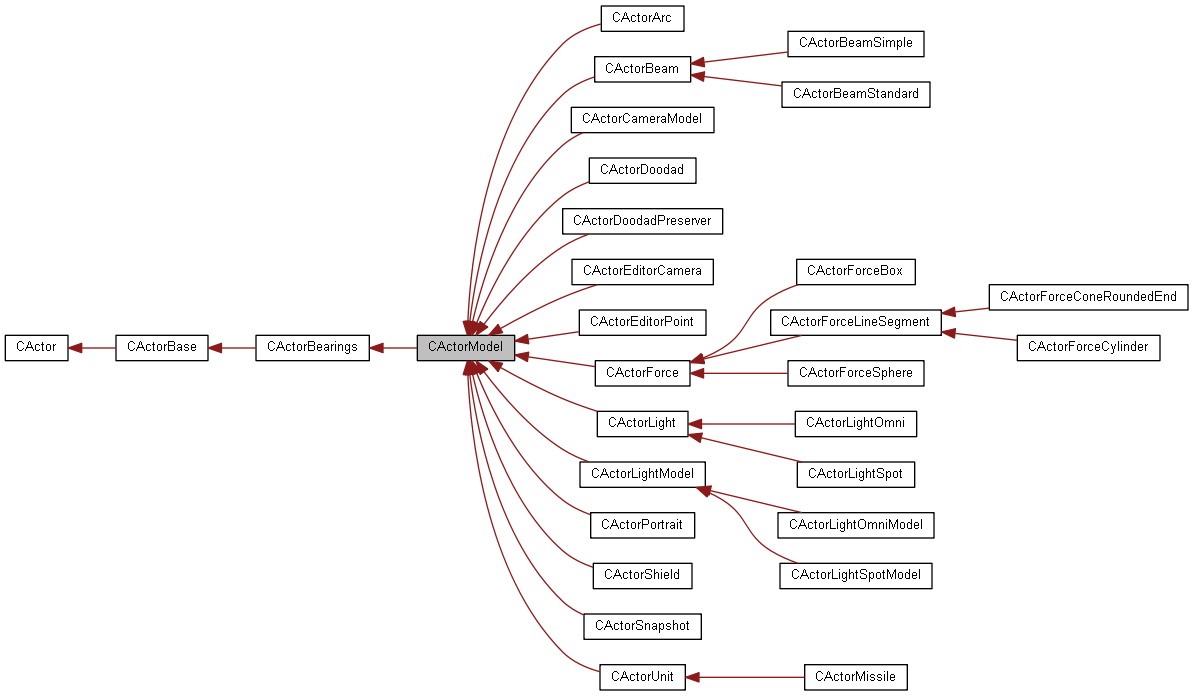
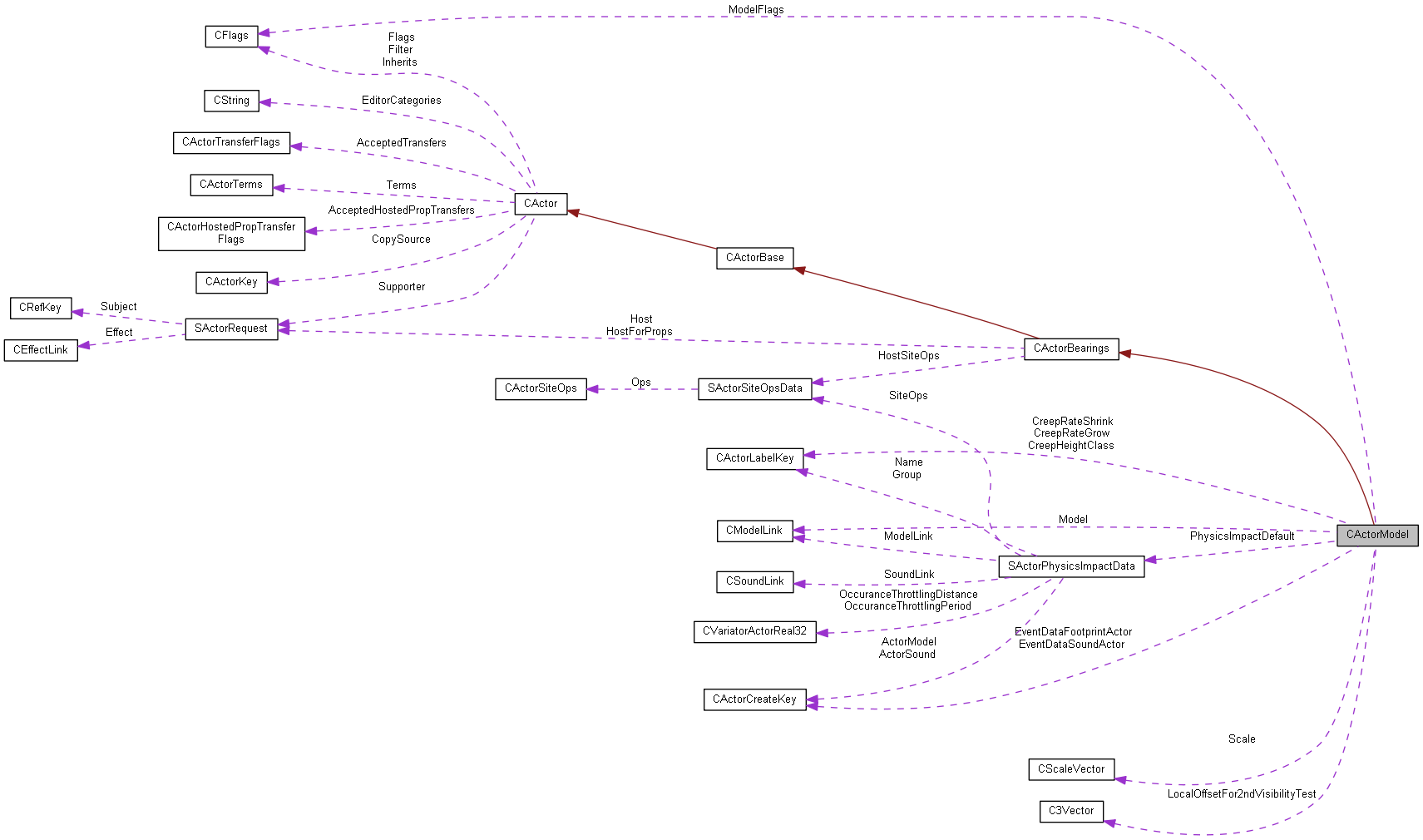
Detailed Description
Model.
- Remarks
- Unknown
Member Data Documentation
◆ AnimBlendTime
| real32 CActorModel::AnimBlendTime |
Animation Blend Time.
This affects the animation blend times for all animations on this model. When set to -1, this will use the Global Animation Blend Time setting.
- Remarks
- minValue: -1
- maxValue: -1
◆ AutoScaleFactor
| real32 CActorModel::AutoScaleFactor |
Auto Scale Factor.
This model actor will be automatically scaled by an amount determined by multiplying the Auto Scale Factor with the ratio between the parent model's radius and this model's radius defined in Model Data. For example, the model would be scaled larger when attached to a model with a radius greater than the model's own radius. Burrowed splats use this to automatically scale to each Zerg unit.
◆ AutoScaleFromSelectionFactor
| real32 CActorModel::AutoScaleFromSelectionFactor |
Auto Scale From Selection Factor.
This model actor will be automatically scaled by an amount determined by multiplying the Auto Scale From Selection Factor with the ratio between the parent model's selection radius and this model's selection radius defined in Model Data. This works exactly like the Auto Scale Factor field except it is based on the Selection Radius field in Model Data.
◆ CreepHeightClass
| CActorLabelKey CActorModel::CreepHeightClass |
Creep Height Class.
Configures the height of creep engulfment for this model based on the Actor Global Config's Creep Height Classes field. The default game data has Tiny, Small, and Medium configurations that normally match the height of the model.
◆ CreepRateGrow
| CActorLabelKey CActorModel::CreepRateGrow |
Creep Rate Grow.
Configures the growth rate of creep engulfment for this model based on the Actor Global Config's Creep Rates field. This field must be set in order for a building to be engulfed by creep.
◆ CreepRateShrink
| CActorLabelKey CActorModel::CreepRateShrink |
Creep Rate Shrink.
Configures the shrink rate of creep engulfment for this model based on the Actor Global Config's Creep Rates field.
◆ EventDataFootprint
| std::vector<SEventDataFootprint> CActorModel::EventDataFootprint |
Event Footprint.
In the Model Data you can configure Events that will display actual footprints left by a unit's movement. The model specified here will be created to display the left or right footprints.
◆ EventDataFootprintActor
| CActorCreateKey CActorModel::EventDataFootprintActor |
Event Footprint Actor.
In the Model Data you can configure Events that will display actual footprints left by a unit's movement. The actor specified here will be created to display the left or right footprints.
◆ EventDataSound
| std::vector<SEventDataSound> CActorModel::EventDataSound |
Event Sound.
In the Model Data you can configure Events that will play sounds at a specific point in an animation. The sound specified here will be played at that point in the animation.
◆ EventDataSoundActor
| CActorCreateKey CActorModel::EventDataSoundActor |
Event Sound Actor.
In the Model Data you can configure Events that will play sounds at a specific point in an animation. The sound actor specified here will be created and played at that point in the animation.
◆ HostedAttaches
| std::vector<SActorHostedAttach> CActorModel::HostedAttaches |
Hosted Attachments.
This field allows you to dynamically control bones in the model that are configured as attach points. The attach point will be procedurally positioned based on the position of the host actor configured here. This can be used to stretch the model to follow a missile mover like for the Spine Crawler's Tentacle attack.
◆ LocalOffsetFor2ndVisibilityTest
| C3Vector CActorModel::LocalOffsetFor2ndVisibilityTest |
Local Offset For 2nd Visibility Test.
Fog of War visibility tests are performed at the Proximity Position, which is typically the actor's center (0, 0, 0). If this field is set, a second visibility test will be performed that can only make the actor more visible. The offset is specified in local coordinates where positive y matches the facing of the actor and positive x is to the right of the actor. This can be used to extend an actor's visibility in only one direction.
◆ Model
| CModelLink CActorModel::Model |
Model.
Link to the model entry this actor uses
◆ ModelFlags
| CFlags CActorModel::ModelFlags |
Model Flags.
Controls certain aspects of model behavior such as whether it can be hit tested (clicked on), whether it ignores walkables (pass through doodads rather than stand on top of them), and whether visibility tests are performed at all.
- Remarks
- indexEnum: EActorModelFlag
◆ PhysicsImpactDefault
| SActorPhysicsImpactData CActorModel::PhysicsImpactDefault |
Physics Impact Default.
Physics impact data determines how a model responds to a Physics Impact Customize message. The values specified in the default phyiscs impact data will be used unless the customized values have been modified from their default values.
◆ PhysicsImpacts
| std::vector<SActorPhysicsImpactData> CActorModel::PhysicsImpacts |
Physics Impacts.
Physics impact data determines how a model responds to a Physics Impact Customize message. The model or sound specified in the physics impact data will be created when the impact occurs. For example, this can be used to play a metallic sound when a physics body collides with a metal pipe.
◆ ProximityPosition
| EActorProximity CActorModel::ProximityPosition |
Proximity Position.
The proximity position determines where the first visiblity test will be performed for the actor. Most actors use the Center Actor option to perform the test at (0, 0, 0). However, models that are not symmetrical typically need to use the Center Model Bounds option in order to move the visibility test offset from the center of the actor.
◆ Scale
| CScaleVector CActorModel::Scale |
Scale.
Scale applied to this actor
- Remarks
- minValue: 0.0005,0.0005,0.0005
The documentation for this class was generated from the following file:
 1.8.14
1.8.14