Node: Lights: SC2 Spot
SC2 Spot is one of the two basic local light sources that can be created in the StarCraft II engine. They can be placed in any model through the Create Panel under the Lights tab in the Standard category. Spot lights emit light focused in one direction, bounded in a conical shape. Spot lights support shadows on higher settings. StarCraft II uses a deferred renderer, and can support dozens of local light sources in a scene if artistically desired. Local light sources are disabled completely on Medium and Low settings for performance reasons.
Parameters
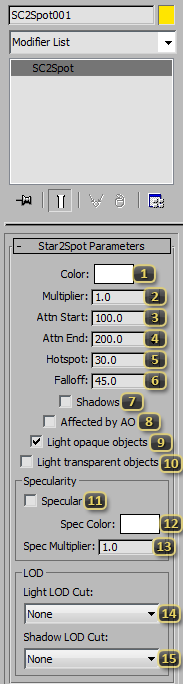
-
Color is the diffuse color of the light source. It influences both diffuse and specular phenomena. The dynamic range of this color can be further affected by the Multiplier parameter.
-
Multiplier modifies the brightness of the light. This value acts as an intensity value for Color.
-
Attenuation Start defines the distance from the center of the light that the lighting effect will remain at full intensity. After this point, the intensity of the light begins to dwindle.
-
Attenuation End defines the distance where the light ceases to have any visible effect.
-
Hotspot specifies the cone angle where the spot light shines at full strength. Lit areas outside of this region begin to fade until they reach the angle defined by Falloff.
-
Falloff specifies the cone angle where light from the spot light has dimmed completely.
-
Shadows enables shadow casting for this spot light. Shadow casting has a very high additional performance penalty, and should be used sparingly.
-
Affected by AO masks the light intensity by the Ambient Occlusion contributions in the scene. This is only active on higher settings, and is used mostly on lights that portray large, ambient, or bounce light sources. Strong, direct light sources do not typically use this setting.
-
Light opaque objects allows the light to affect materials set to use Opaque blending modes. This is highly optimized by StarCraft II's deferred renderer, and is on by default. There is no limit to the number of lights that can strike an opaque surface.
-
Light Transparent objects, if enabled, will show lighting on materials that use Blend and other non-opaque blending modes. This bypasses the deferred renderer and can be costly. There are limits to the number of lights that can hit any given transparent surface; using excessive numbers of lights can cause flickering. To use this setting, the receiving material must also be marked to Enable local lights on transparencies.
-
Specular enables specular lighting effects from this light. This is most common for strong, direct light sources. Leaving this feature off where possible improves performance. This feature is only enabled on Ultra settings.
-
Specular Color is separate color for specular lighting effects. Artistically, this is usually covariant with Color, though it may diverge if desired.
-
Specular Multiplier is a separate multiplier for specular lighting effects. Artistically, this is usually covariant with Color, though it may diverge if desired. Higher values cause more pronounced effects. It is not advisable to use extreme values here, because specular lighting is also tuned inside material settings, and extreme values in the light can cause visual divergence between two otherwise similar materials.
-
Light LOD Cut denotes the graphical setting level where the light will no longer be displayed. Note that all local lights cut out at Medium settings regardless of this setting. This feature is not currently active, but may be activated at some point in the future.
-
Shadow LOD Cut denotes the graphical setting level where shadows, as enabled by the Shadows parameter will no longer be used. This feature is not currently active, but may be activated at some point in the future.