Materials: Material Types: SC2 Volume Noise
The SC2 Volume Noise Material, is very similar to SC2 Volume in both purpose and execution. This material creates a volumetric effect with varying densities. The effect is created by two scrolling 3D textures that define the fog density. This is a relatively expensive material to draw and is used sparingly. This material is only available on Ultra Graphics settings and above. To use this material, it is required that the mesh be a "watertight" closed volume or there will be problematic visual artifacts.
Noisy Volume
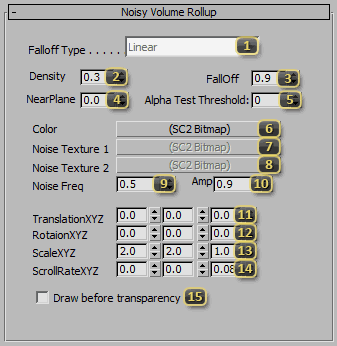
Falloff Type is not user editable. It is locked to Linear due to the nature of the volume probe. The volume effect fades in uniformly with depth.
Density controls how thick the fogging effect should be. This is multiplied by the results of the Noise Texture lookups, so the resulting visual may appear less dense.
FallOff controls how deep into the volume a sample has to be before it contributes a full effect. Smaller values make the volume effect fade in more at the edges.
NearPlane is the distance into the volume that must be travelled before fog begins to show up. For fog that the camera goes into, this can be a useful property, because it prevents the fog from becoming too thick too quickly. It can be used as a constant reduction in visual density.
Alpha Test Threshold clips the visual effect when the fog density would be below the specified value. At low values this can be used to correct for certain visual artifacts. At high values it can be used to produce a blob-like surreal effect.
Color sets the color to apply to the volume. Only RGB channels are considered. This should be either an SC2 Color or an SC2 Bitmap using Screen Space UV mapping. Other mapping types will yield undesirable effects.
Noise Texture 1 is not user editable. It is a slot reserved for one of the 3D noise textures used by this material. The texture is similar to 3D Perlin Noise.
Noise Texture 2 is not user editable. It is a slot reserved for one of the 3D noise textures used by this material. The texture is similar to 3D Perlin Noise. Scroll parameters affect this texture in reverse.
Noise Freq increases the rate at which phenomena occur in the noise textures.
Amp is the intensity for the noise values. Lower values can result in smoother transitions in the noise, while higher values may appear "patchy". Other values, such as Density may also need to be altered to compensate.
TranslationXYZ is a hand-controlled offset and scroll of the noise effect. This value can be used as a constant offset to find a more desirable section of noise, or as an animated parameter to artistically scroll the noise. Unlike ScrollRateXYZ this parameter affects both texture queries equally.
RotationXYZ rotates the local space of the noise texture queries. This allows for easier adjustment of scrolling direction, but also subtly changes the look of the material.
ScaleXYZ scales the query for the noise textures. Higher values in one axis appear to squish the noise along that axis.
ScrollRateXYZ defines a speed at which to offset the texture queries. This allows for a constant speed movement of the noise effect, without having to be aware of the properties of the volume textures. This parameter scrolls Noise Texture 2 in the reverse of the specified direction.
Draw before transparency changes the sort order of this instance of the material. SC2 Volume Noise does not sort with individual transparencies. Normally, the volume noise material will draw after all transparencies, and obscure various effects. If it is preferable that the volume draw after opaque materials, but before all other transparencies, this flag can be used.