Materials: Material Types: SC2 Composite
SC2 Composite is a special proxy material. It does not draw itself, but it allows the application of multiple materials to a single mesh. It is not recommended for use on in-game units, because it is incompatible with cloaking. It is not compatible with all material types. SC2 Standard, SC2 Terrain, SC2 Creep, and SC2 Displacement are supported. The sorting of layers is intricate.
If the first enabled material is opaque, then all layers are drawn in order, from top to bottom with two exceptions. SC2 Terrain is always drawn first. SC2 Creep is always drawn last.
If the first enabled material is Blend, or uses an Opacity less than 1, then a more complex sort is used. SC2 Terrain is drawn first. Second, all Opaque materials are drawn, from top to bottom. SC2 Creep layers then draw. Finally, any alpha blending materials are drawn along with all other transparent materials in the model. They are all sorted together, using the Priority defined in the composite.
Composite
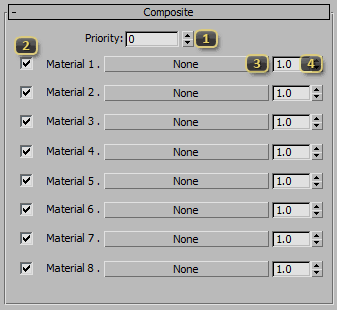
Priority defines the sorting relationship between all transparent material layers in this composite and other transparent materials in the model file. Within a given model, materials are drawn in order from highest priority value to lowest. Sorting for materials of equal priority is undefined. Priorities have no effect across multiple models. Priority is only used if Material 1 is not considered Opaque.
Enabled defines if the material should be exported. Layers with this value unchecked are skipped.
Material specifies an instance of an SC2 Standard, SC2 Terrain, SC2 Creep, or SC2 Displacement material to use a layer in the composite. Layers are sorted roughly top to bottom, where a lower number draws first.
Opacity allows adjustment for layer opacity. If an otherwise opaque material uses a value of less than 1 it will be drawn as if it is alpha blend. This parameter can be animated.